Due to Google’s changing API you might be having problem during installation of Google Drive (Grive). Here’s how to install Google Drive on Ubuntu.
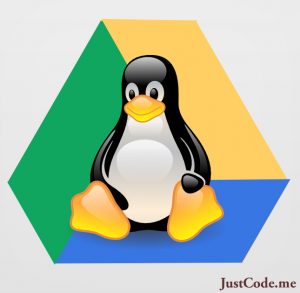
You can find video tutorial on this new link: How to install Google Drive Grive2 on Ubuntu
Terminal commands to install Google Drive on Ubuntu – Grive2
To install Grive2 in Ubuntu, Linux Mint and derivatives by using the main WebUpd8 PPA, use the following commands:
sudo add-apt-repository ppa:nilarimogard/webupd8 sudo apt-get update sudo apt-get install grive
Yes, It is true that there isn’t a native google drive client for linux yet, so you couldn’t get app on Software Center. And ways to install in 12.04 and 14.04 are somewhat different.
- supports the new Drive REST API
- added partial sync
- major code refractoring: a lot of dead code removed, JSON-C is not used any more, API-specific code is split from non-API-specific
- some stability fixes
- slightly reduce number of syscalls when reading local files
- bug fixes
Also, just like the old app, Grive2 does NOT support:
- continuously waiting for changes in file system or in Google Drive to occur and upload. A sync is only performed when you run Grive, and it calculates checksums for all files every time;
- symbolic links;
- Google documents.
Using Google Drive on Linux – Grive2
~$ mkdir -p ~/grive ~$ cd ~/grive ~$ grive -a
After running the command above, an URL should be displayed in the terminal – copy this URL and paste it in a web browser. In the newly loaded page, you’ll be asked to give Grive permission to access your Google Drive and after clicking “Allow access”, an authentication code will be displayed – copy this code and paste it in the terminal where you ran Grive2.
Now to sync Google Drive folder every time, go to that folder and run grive.
Reference: How to install Google Drive Grive2 on Ubuntu By: Luzan Baral
play youtube
play youtube
xvideos
xporn
Phim sex
What Vaccines Do Dogs Need Annually
Wordle Jan 19
What Is Threshold Amount
My Pet Frame
Box Score For World Series
Louisville Women S Basketball Roster
Apple Savings Account Cons
Cso Criminal Search Bc
What Were Kleenex Tissues Originally Used For
Mens All Birds
Is Better Call Saul Over
Waitrose Warwick Way
Usd To Rm
How Much Is A Fitbit
Civil Liabilities Definition
What Is A Fast Internet Download Speedhulk Smash Birthday Cake
Waitrose Warwick Way
Rabies Vector Species
Gonzo Move
What Is The Sherman Act
Nice tutorial, help me a lot
Thanks, I get this error:
sudo add-apt-repository ppa:nilarimogard/webupd8
Cannot add PPA: ‘ppa:nilarimogard/webupd8’.
Please check that the PPA name or format is correct.