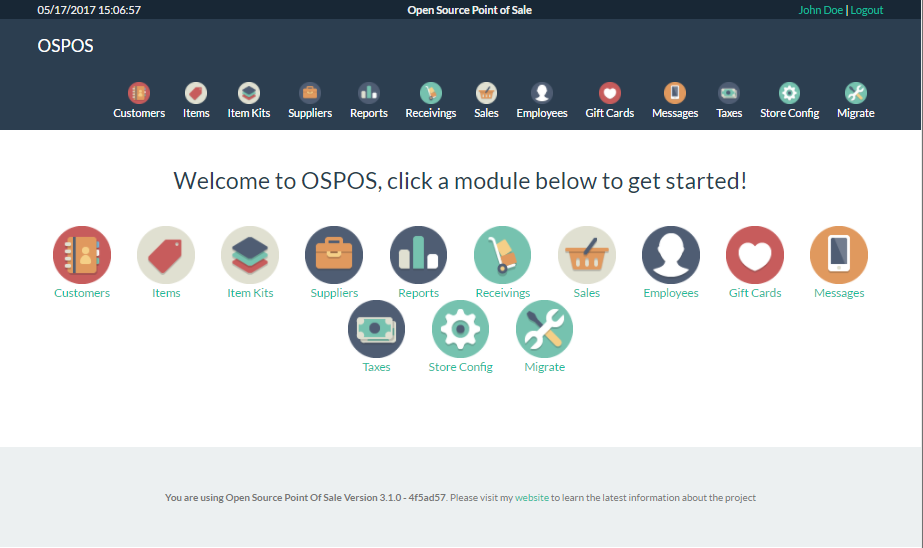How to load MySQL data in Bootstrap Modal Body using AJAX
This article was written when I was doing my minor project back in 2015, but wait I have updated this article with the support of new PHP 7 and MySQLi syntax. You’ll find me using PHP, Bootstrap (not the latest but process is same on new Bootstrap 4 as well), and MySQLi with some flavor of AJAX in this article. On my project I was building a dashboard to show all data in a table by importing data from MySQL database using PHP, where I also added an Edit button at the end of each row that opens up a Modal box, displaying and allowing the admin to alter information and update the database.
So, in this tutorial I will be showing you the best way of Using Bootstrap Modal with AJAX to import data from MySQL database. Go through this tutorial to learn How to load MySQL data in Bootstrap Modal Body using AJAX.