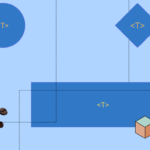Introduction to JavaScript Scoping: var, let, and const differences
JavaScript’s evolution has introduced various ways to declare variables, each with its own set of rules and scopes. For many developers, let and const have become the standards since ES6 rolled out, offering block-level scoping that promises more control and fewer errors. But what if I told you that var, the old-school keyword that many have abandoned, still holds significant value? In this post, we’ll explore why sometimes older can be better, and how var might just be the unsung hero of JavaScript variable declarations.
Understanding var, let, and const
Before we dive deeper, let’s quickly recap what makes var, let, and const different:
- var: Declares a variable that is function-scoped, or globally scoped if not declared inside a function.
- let: Similar to
var, but with block-level scope (confined within the nearest set of curly braces). - const: Also block-scoped, but the variable must be initialized at declaration, and its reference cannot be changed later.
Each of these keywords serves its purpose, but they are often misunderstood or misused based on popular trends rather than practical necessity.
The Case for var: Rediscovering Flexibility
After years of exclusively using let, I revisited var and discovered something enlightening: not only is var sufficient for many use cases, but it also aligns more closely with the flexible nature of JavaScript. Consider a simple scenario involving a try-catch block:
let foo;
try {
foo = someFunction();
} catch (e) {
console.error(e);
return;
}
// Use foo laterHere, foo must be declared outside the try block to be accessible later. Now look at the same scenario with var:
try {
var foo = someFunction();
} catch (e) {
console.error(e);
return;
}
// foo is still accessible hereWith var, we avoid the awkward outside declaration, and the code feels cleaner and more intuitive. This reintroduction to var reminded me that block scoping, while useful in many contexts, isn’t always necessary and can be somewhat overrated.
Why Embrace var?
Block scoping, introduced with let and const, is touted for preventing errors such as variable hoisting and accidental global pollution. However, these issues are often more about understanding JavaScript’s behavior rather than inherent flaws in the language. var offers a flexibility that is in harmony with the dynamic nature of JavaScript, where function scope can be an advantage rather than a limitation.
Is const Really About Immutability?
Moving on to const, it’s crucial to clarify a common misconception: const does not make data immutable. It merely prevents the reassignment of the variable’s reference. For example:
const foo = [];
foo.push(1); // This is perfectly fine
console.log(foo); // Outputs: [1]Here, foo is a constant reference to an array, but the array’s contents are mutable. True immutability requires methods like Object.freeze(), showcasing that const is more about reference integrity than data immutability. For example:
const foo = Object.freeze([]);
foo[0] = 1; // No effect if strict mode is enabled, otherwise silent failure
console.log(foo); // Outputs: []Conclusion: Choosing the Right Tool
The debate between var, let, and const isn’t about which one is better overall, but which is more suitable for your specific scenario. Embrace var for its flexibility and simplicity in broader scopes. Opt for let when you need tight control within blocks. Use const to ensure reference stability. JavaScript offers these tools for a reason, and understanding when and how to use them can lead to cleaner, more efficient code.
As developers, we should not shy away from reevaluating old tools, even as new ones emerge. Sometimes, taking a step back can reveal that what was once considered outdated still holds value in the right contexts. Let’s keep the conversation going and continue to explore the full spectrum of what JavaScript has to offer!