How to play videos on Unity using new VideoPlayer
Unity 5.6 might be released this month. Playing Videos on Unity Apps and Games was one of the most awaited update and finally Unity is working on new video player. And here’s how to play videos on Unity using new VideoPlayer.
Introduction to Unity new VideoPlayer
VideoPlayer is a new game object component for playing back movies in your scenes in Unity. It aims at using the video hardware capabilities of both the editor and target platforms
The VideoPlayer can play movies that were imported with the new VideoClip importer. It can also read movies from StreamingAssets, local files or http sources, using progressive streaming.
[Video Tutorial] on How to play videos on Unity using new VideoPlayer
C Program implementing Lagrange Interpolation Formula
In numerical analysis, Lagrange polynomials are used for polynomial interpolation. For a given set of distinct points Xi and numbers Yi, the Lagrange polynomial is the polynomial of the least degree that at each point Xj assumes the corresponding value Yj (i.e. the functions coincide at each point). The interpolating polynomial of the least degree is unique, however, and it is therefore more appropriate to speak of “the Lagrange form” of that unique polynomial rather than “the Lagrange interpolation polynomial”, since the same polynomial can be arrived at through multiple methods.
The Lagrange interpolating polynomial is the polynomial P(X) of degree <=(n – 1) that passes through the n points (x1, y1 = f(x1)),(x2, y2 = f(x2)) ,.., (xn, yn = f(xn)), , and is given by
Data Flow Diagrams (DFD) – Concept, Symbols and Examples
How to install Google Drive on Ubuntu – Grive2
Due to Google’s changing API you might be having problem during installation of Google Drive (Grive). Here’s how to install Google Drive on Ubuntu.
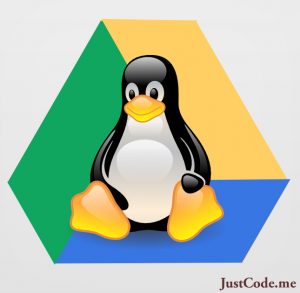
You can find video tutorial on this new link: How to install Google Drive Grive2 on Ubuntu
How to remove “public/index.php” from URL generated in Laravel
Option 1: Use .htaccess
If it isn’t already there, create an .htaccess file in the Laravel root directory. Create a .htaccess file your Laravel root directory if it does not exists already. (Normally it is under your public_html folder)
Edit the .htaccess file so that it contains the following code:
<IfModule mod_rewrite.c> RewriteEngine On RewriteRule ^(.*)$ public/$1 [L] </IfModule>
Now you should be able to access the website without the “/public/index.php/” part.